3 Ways to Control Who Sees Your Facebook Posts
It’s the moment every Facebook user dreads: Getting a friend request from your boss or a client or your mother-in-law. You can’t deny the request, because … well, it’s your boss or client or mother-in-law. But at the same time, you don’t want someone who can get you in trouble at work or on the home front looking through your party photos or updates.
All is not lost, however! Just because you use Facebook doesn't mean you need to surrender your privacy – the social networking site gives you all the tools you need to keep prying eyes out. With just a few simple clicks, you can keep snoops out of any or all posts you make without going through the social hassle of denying a friend request (or worse yet, later unfriending).
Block access
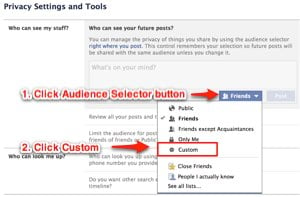 The easiest way to deal with a snoop is to limit their access to your profile, posts, and albums. Doing so takes only a minute.
The easiest way to deal with a snoop is to limit their access to your profile, posts, and albums. Doing so takes only a minute.
First, click the cogwheel in the top right hand corner of the page. Choose “Privacy Settings” in the menu that opens up. This opens up a new page where you can manage who sees your past posts and who can see your future ones. Find the section that says “Who can see your future posts?” and click the “edit” link.
From here, you can click the audience selector button and then “custom” from the menu that appears. This brings up a new box where you can use the “Don’t share this with” option to keep your boss in the dark for as long as you want. Just type their name into the box. Click the “save changes” button when you’re done, and this setting will become your new default for all future posts.
Hiding an individual post
 Okay, so maybe the person isn’t nosy enough that you need to block access completely – you’d just prefer him or her to not see one specific post about playing hooky, for instance. No problem. Just click the button immediately to the left of the blue “Post” button when typing a status update. Just like using the Privacy Settings page, you can choose to block individual people from seeing the post using the “custom” option. Think of it as giving your boss a brief social timeout.
Okay, so maybe the person isn’t nosy enough that you need to block access completely – you’d just prefer him or her to not see one specific post about playing hooky, for instance. No problem. Just click the button immediately to the left of the blue “Post” button when typing a status update. Just like using the Privacy Settings page, you can choose to block individual people from seeing the post using the “custom” option. Think of it as giving your boss a brief social timeout.Limiting access to types of posts
 Sometimes it's not your posts that are the problem, it's what your friends are posting. To limit the person's access to what others post on your timeline, got to the Privacy Settings page and select Timeline and Tagging. There you can choose "Who can see what others post on your timeline." You can also limit "Who can see posts you've been tagged in on your timeline."
Sometimes it's not your posts that are the problem, it's what your friends are posting. To limit the person's access to what others post on your timeline, got to the Privacy Settings page and select Timeline and Tagging. There you can choose "Who can see what others post on your timeline." You can also limit "Who can see posts you've been tagged in on your timeline."
Any one of these methods can help you control what any Facebook friend can see or not see. Know that you can always undo any of these blocks at any time as well. And remember, when in doubt about posting something sensitive on Facebook, the best policy is not to do so.
No comments:
Post a Comment