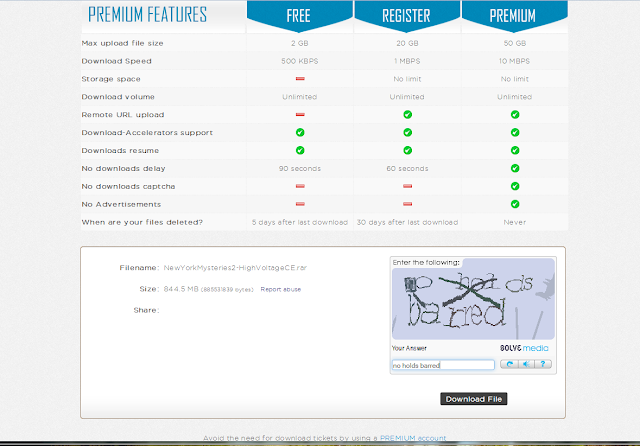A tool to use for helping others on the PC and/or explaining a PC problem I might have.
Tuesday, June 9, 2015
How to download free
First I want to reemphasize, your safest way to get virus/adware-free software is from a single server. A server is where a complete file is stored (cloud) and can be shared from if you have a link to it.
You hear about getting files free but when you get to the "server" it wants you to pay. How is that free?
Simple, you didn't check the whole page for the free download button.
Free means you have to wait a specific time and usually do a "captiva", which requires you to enter certain letters. If you sign up for a free account on most servers it gives you some advantage.
Downturk is my favorite site and one of my most trusted. He has several other's he suggests and I have used most of them as well. Members only (free) are the only ones that can access links. That said, I will continue with my tutorial.
click on read more to go to the link pages.
select a server to download from (D/L) and it will take you to that server.
Free is always slow speed. Sometimes they surprise you with a fairly rapid D/L. click on the bottom button in the slow column.
It will do a countdown and then give you
a distorted looking captiva. follow the instructions. If you can't make out what it is, you can either get an audio for it or you can ask for a new captiva.
As you can see, it is not picky about caps but if there is a space, put in the space.
I'll take you to another server.
Slightly different set up, click slow download
Don't kow about you, but these old eyes couldn't quite make it all out. Sooo
There, I can make this one out just fine. no holds barred
my D/L button at last. notice the highlighted square? I uncheck these as it is software I don't want. Downloading by my browser works just fine with me.
ALWAYS take precautions and keep your antivirus on. I use AVG Free. As in really free. But pay attention to the download and the install as they offer free trials, for paid software.
Happy downloading.
Subscribe to:
Comments (Atom)