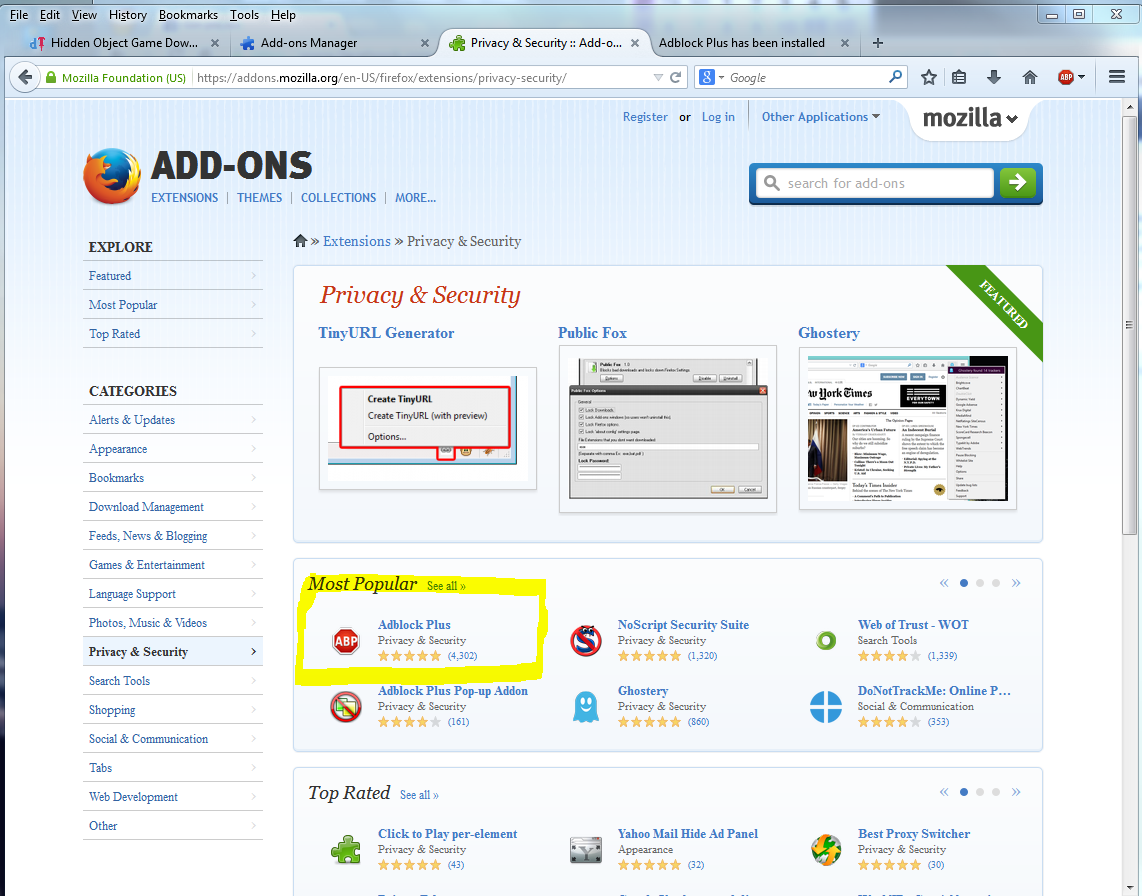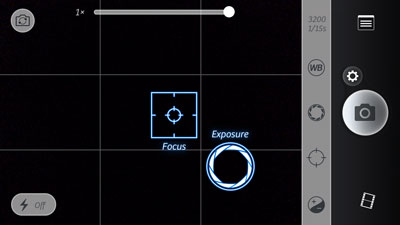Watching the July 4th fireworks has been a
long-standing family tradition. But, capturing the beautiful aerial
displays can be hard if you stick with the auto settings on your
smartphone. So, try these simple tricks for fireworks photos you'll want
to keep.
1. Use a tripod
When you take picture of fireworks, your
phone's camera needs to hold the shutter open long enough to “see” the
fireworks. The longer the shutter is open, the more susceptible your
photo is to motion blur. So use a tripod to make sure there’s no
movement. Joby's GripTight Gorillapod, which can wrap around trees and
poles or stand up on the ground, is a great option that fits most
smartphones. Price: $29.95 on
joby.com or $16.74 on
Amazon
2. Use the “landscape” mode
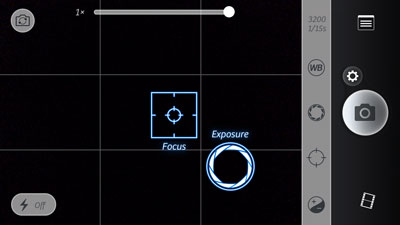
The Camera+ app for iOS lets you set and lock focus manually.
Your phone's camera automatically tries to
find an object on which to focus. And when presented with a black
featureless sky, the camera doesn’t know what to do. By putting your
camera in “landscape” mode, you’ll be presetting the focus to infinity
and narrowing the lens opening, which keeps both near and far objects in
focus.
If your smartphone's camera app doesn't
have landscape mode, you'll want to manually set the focus to infinity.
There's an infinity focus option with
Shot Control ($2.99 in
Google Play) for Android phones. For iPhones, you can use
Camera+ ($1.99 in
iTunes) and manually select and set a focal point in the distance.
If you have access to a camera, you'll
want to look for "fireworks" mode. Most point-and-shoot cameras have a
button or dial with “SCN” or “Scene” on it. Otherwise you’ll find it
under the “menu” button. When you put your camera in scene mode, a list
of the available modes will pop up on screen. Select the one that looks
like a spray of fireworks and/or says "fireworks."
3. Turn off the flash
Turning your flash off will let your
phone's camera know that it only has available light to take a picture.
This is important because the camera will then keep the shutter open
long enough to capture the fireworks. The flash button is usually a
separate button on the main camera app screen.
4. Turn down the ISO
High ISO will crank up the sensitivity of
your phone's camera so it can see details in the dark. However, the
fireworks themselves are quite bright. So, to avoid overexposure and
reduce noise, take your camera out of Auto ISO and change the setting to
ISO 100 or even lower. The ISO setting is usually found under the main
menu.
Updated 7/3/2014 with new app information.